How to improve user experience with AI chatbots on your documentation site

Providing an exceptional user experience (UX) for documentation sites is critical, where users seek quick, accurate, and easily accessible information. AI chatbots have emerged as powerful tools to enhance UX by providing instant support, guiding users through complex information, and reducing the load on human support teams.
In this article, we’ll explore how AI chatbots can improve user experience on documentation sites, backed by relevant studies and examples.
The role of AI chatbots in user experience
AI chatbots are designed to simulate human conversation and can perform a wide range of tasks, from answering frequently asked questions to guiding users through troubleshooting processes. According to a report by Gartner, by 2027 chatbots will become the primary customer service channel. This trend has continued to grow as businesses recognize the benefits of AI chatbots in enhancing UX.
Benefits of AI chatbots for documentation sites
Integrating AI chatbots into documentation sites offers numerous advantages that enhance user experience and operational efficiency. These benefits range from providing instant support to guiding users through complex information and personalizing their experience. Here are some key benefits of using AI chatbots on your documentation site:
-
Instant support and reduced wait times: Users visiting documentation sites often need quick answers. AI chatbots can provide immediate responses to common queries, reducing the need for users to sift through extensive documentation. A study by Forrester found that 53% of customers are likely to abandon their online purchase if they can’t find a quick answer to their question. This highlights the importance of instant support in retaining users.
-
24/7 availability: Unlike human support, AI chatbots are available round-the-clock, ensuring that users can access support whenever they need it. This is particularly beneficial for global companies with users in different time zones.
-
Personalized user experience: AI chatbots can be programmed to offer personalized assistance based on user behavior and preferences. For example, if a user frequently visits certain sections of the documentation, the chatbot can proactively offer help related to those topics.
-
Guided navigation: Documentation sites can be overwhelming, especially for new users. AI chatbots can guide users to the relevant sections of the documentation, making it easier for them to find the information they need. A study by Tidio found that if the alternative was to wait 15 minutes for an answer, 62% of consumers would rather talk to a chatbot than a human agent.
Implementing AI chatbots on your documentation site
To effectively implement AI chatbots, it's crucial to consider the following aspects:
-
Integration with existing tools: Ensure that your AI chatbot integrates seamlessly with your existing documentation tools and platforms. Many AI chatbot solutions offer integrations with popular platforms like Docusaurus, WordPress, and Confluence.
-
Customization: Customize the chatbot's responses, tone, and behavior to align with your brand and audience. This includes programming the chatbot to handle technical jargon specific to your industry.
-
Training and continuous improvement: Regularly train your chatbot using real user queries to improve its accuracy and effectiveness. Implement a feedback loop where users can rate the chatbot’s responses, allowing you to refine and update its capabilities continuously. The best AI systems are those that learn and adapt over time, ensuring that they remain relevant and useful.
-
Security and privacy: Ensure that the chatbot adheres to the highest security standards to protect user data. This is especially important for documentation sites that may deal with sensitive or proprietary information. The GDPR and other data protection regulations emphasize the importance of securing personal data, making it imperative for chatbots to comply with these standards.
Best practices for optimizing AI chatbots
To maximize the effectiveness of AI chatbots on your documentation site, it is essential to follow best practices that ensure optimal performance and user satisfaction. Implementing these strategies will help you create a user-friendly, efficient, and secure chatbot experience. Here are some key best practices to consider:
-
Define clear objectives: Before implementing an AI chatbot, clearly define what you aim to achieve. Whether it’s reducing support tickets, improving user satisfaction, or increasing engagement, having clear objectives will guide your chatbot’s development and deployment.
-
User-centric design: Design your chatbot with the end-user in mind. Conduct user testing to gather feedback and make necessary adjustments to improve the chatbot’s usability and effectiveness.
-
Regular updates: Regularly update the chatbot’s knowledge base to ensure it provides accurate and up-to-date information. This is particularly important for technical documentation that may frequently change.
-
Monitor performance: Use analytics tools to monitor the chatbot’s performance. Track metrics such as response time, user satisfaction, and resolution rate to identify areas for improvement.
Case studies and real-world examples
Examining real-world implementations of AI chatbots provides valuable insights into their practical benefits and effectiveness.
The following case studies highlight how leading companies have successfully integrated AI chatbots into their documentation sites, demonstrating tangible improvements in user experience and support efficiency.
Biel.ai
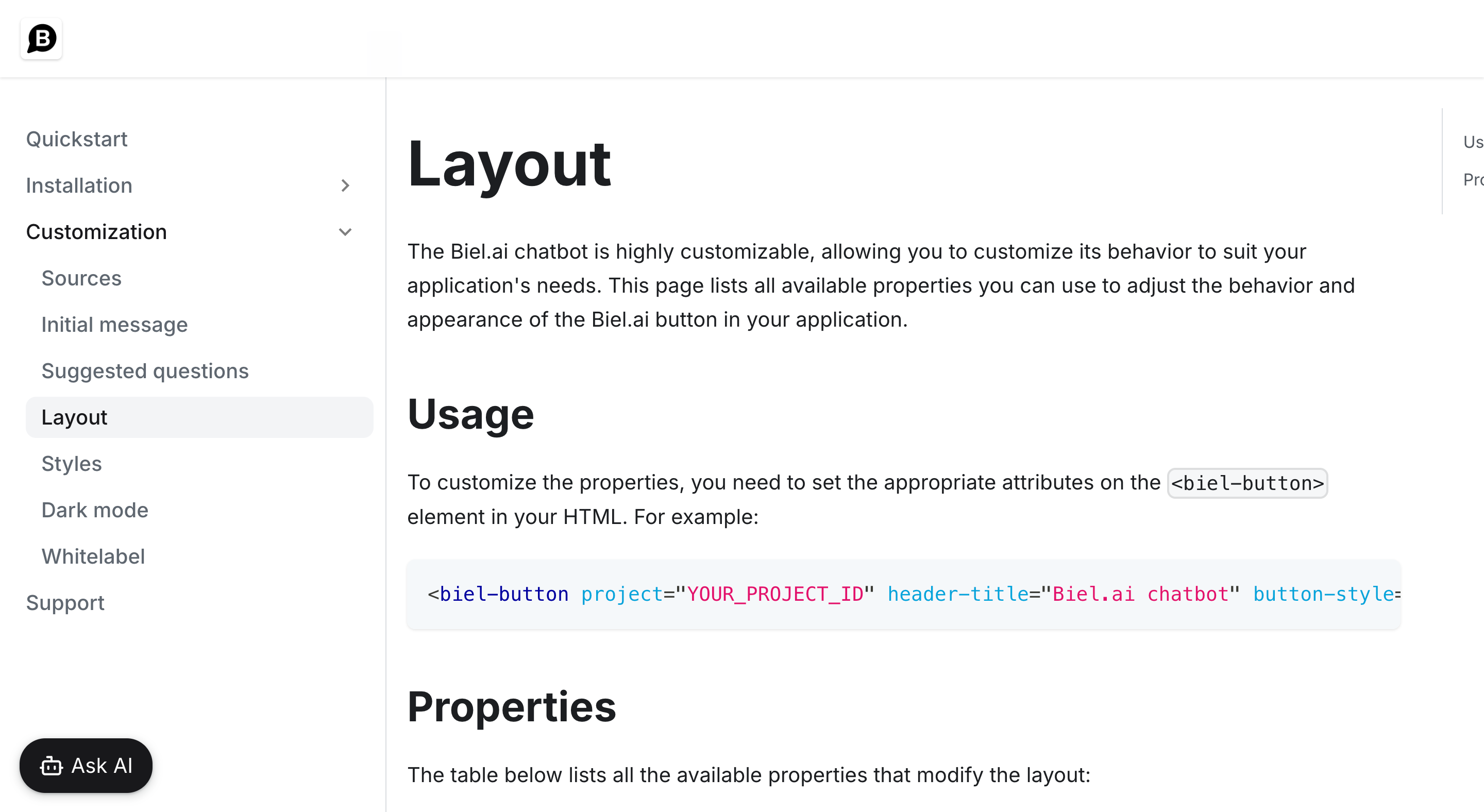
Biel.ai offers an AI-powered documentation assistant that integrates with various documentation tools, providing on-demand answers and reducing support overhead.
Its customizable chatbots and detailed analytics help companies enhance their documentation sites’ UX. By automating common responses and continuously learning from user interactions, Biel.ai ensures that users have access to accurate and relevant information quickly.
IBM Watson Assistant
IBM Watson Assistant is used by many companies to enhance their customer service operations. One notable example is Autodesk, which used Watson to create a virtual assistant that handled 100,000 interactions per month, reducing response time in 99%.
This success story, highlighted by IBM, demonstrates how AI chatbots can effectively reduce support overhead and improve user experience.
Zendesk Answer Bot
Zendesk's Answer Bot uses AI to suggest relevant articles to users based on their queries. This has significantly reduced the number of tickets handled by human agents, allowing them to focus on more complex issues.
According to Zendesk, a company using Answer Bot resolved a monthly average of 4,500 tickets and successfully deflected 10% of their total ticket volume, increasting customer satisfaction scores.
Conclusion
AI chatbots are transforming the way documentation sites operate, providing users with instant, personalized support and reducing the burden on human support teams.
By integrating AI chatbots like Biel.ai, companies can significantly enhance their documentation sites’ user experience, making information more accessible and improving overall satisfaction. As AI technology continues to evolve, the potential for chatbots to streamline support and enhance UX will only grow, making them an essential tool for modern documentation sites.