Biel.ai update: June 2025
David here with some exciting updates from Biel.ai this June!
We've been focused on improving accuracy, expanding integrations, and unlocking new possibilities for developers. Here's what's new:
AI Assistant v2: More accurate, less hallucinations
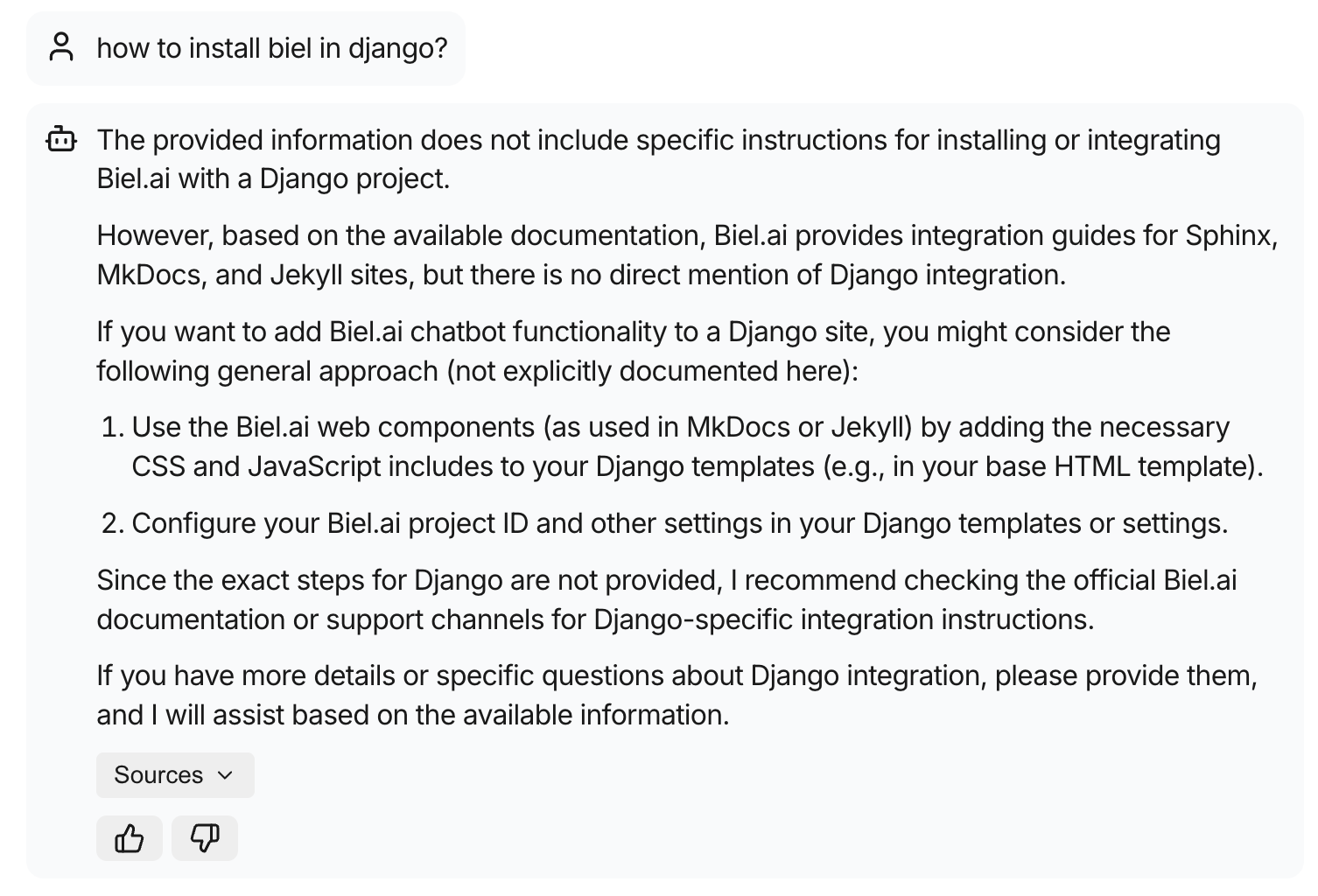
We're excited to launch AI Assistant v2 — our new default prompt designed specifically for technical documentation.
This upgrade significantly improves how your chatbot handles user queries:
Key improvements:
- Stricter use of context: Only responds based on available documentation
- Fewer hallucinations: Won’t answer unless it has high certainty.
- Improved accuracy: More built-in safeguards to ensure precision.
- Optimized processing: Smarter context management for long or complex technical docs.
- Active disambiguation: Proactively asks for clarification when there are multiple options, or the questions is unclear.
The trade-off? AI Assistant v2 will remain silent when information is missing, even if it could infer an answer from similar content. That means fewer speculative responses — but much higher reliability.
Prefer broader coverage? You can still use AI Assistant v1 or define your own custom prompts.
Learn how to switch in the Custom prompt documentation.
MCP Server: Connect Biel.ai with your IDE
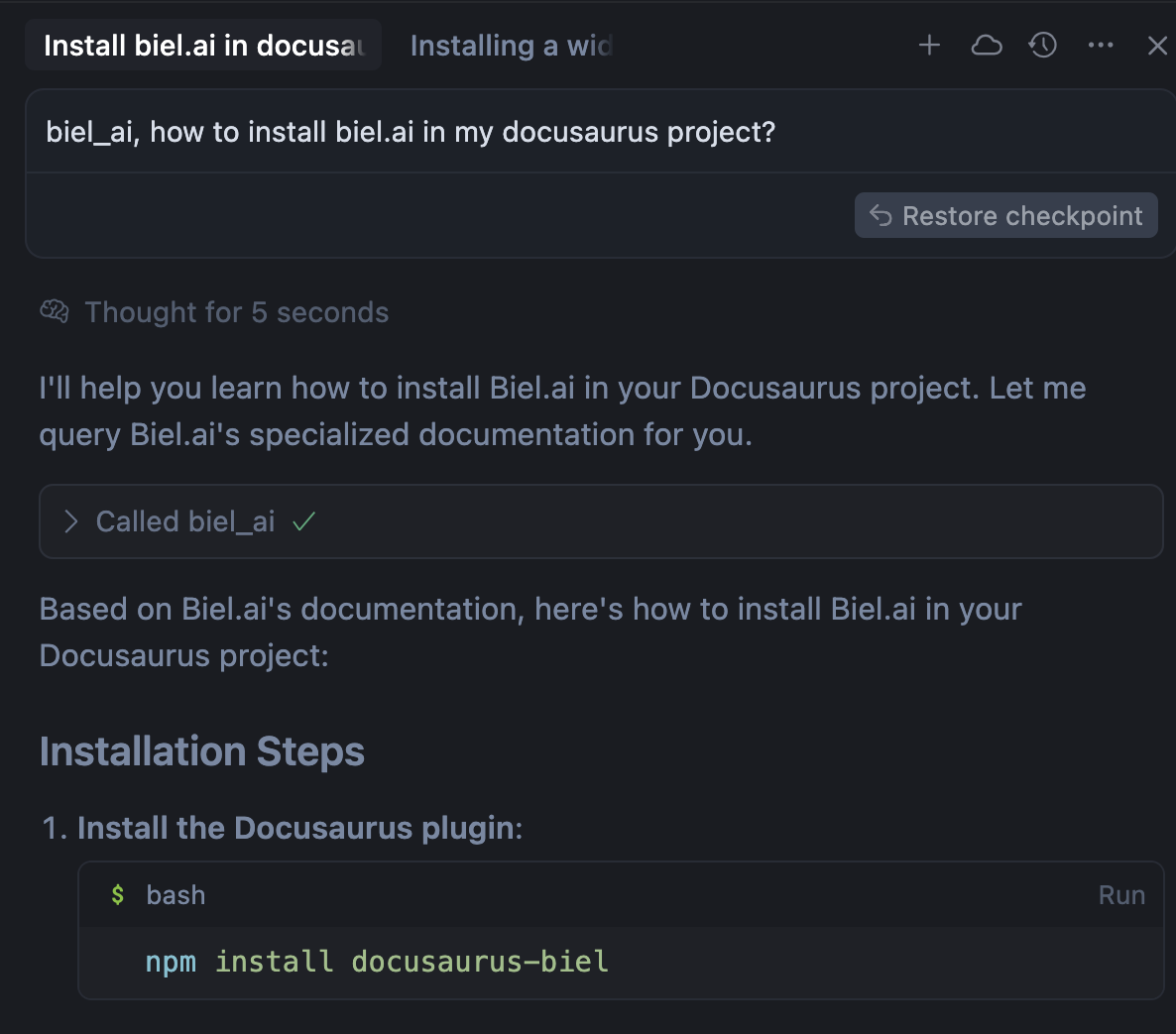
One of our most requested features is here! You can now connect AI development tools like Cursor, VS Code, and Claude Desktop to your Biel.ai project using the Model Context Protocol (MCP) server.
You can customize the integration to your workflow and share access with teammates or external users so that they can use it too.
How it works:
- The MCP server acts as a bridge between your AI coding assistant and your Biel.ai project
- Your IDE can query project docs in real time.
- Enable smarter completions, more accurate answers, and context-aware suggestions directly in your development workflow.
Example queries:
- "What are the auth headers for
/users?" - "What setup steps do new devs need?"
- "What's our staging checklist?"
Get started with our MCP server integration guide.
REST API: Build custom integrations
We're opening up our REST API (beta) to Business & Enterprise customers!
This allows you to create custom integrations and automate your documentation workflows.
What you can build:
- Custom chatbot interfaces
- Automated documentation syncing with GitHub workflows
- Integration with your existing tools and platforms
Interested in early access? We're looking for early adopters to test and provide feedback.
Check out our REST API documentation to get started, and see our GitHub workflow integration as an example.
What's next?
We're actively revamping our search engine and working closely with customers to deliver the best developer experience possible. Your feedback continues to guide our roadmap. Have thoughts to share? Contact us! We'd love to hear from you.
We’re also reviewing our pricing model to better reflect the value we’re delivering as one of the most complete RAG-as-a-Service solutions. If you’ve been considering an upgrade, now is the time. Existing customers will keep their current pricing and limits.