Biel.ai update: May 2025
We've just rolled out some major updates: Biel.ai is now a full RAG-as-a-Service platform. If you're building advanced chatbots or LLM-powered apps, it's now much easier to plug in and customize Biel.ai's capabilities out of the box.
Here's everything you need to know about what we've built and how you can leverage these new features.
Hello Claude: Switch between AI models
You can now switch between different AI models for your documentation chatbot, including both GPT and Claude, depending on what your use case needs.
Fast models (GPT-4o Mini, Claude 3.5 Haiku): Great for real-time responses and handling high-traffic sites.
Advanced models (GPT-4, Claude 3.5 Sonnet): Better for technical content that requires more depth and precision.
For more details, check out Model customization.
Data privacy & security: Control what's stored
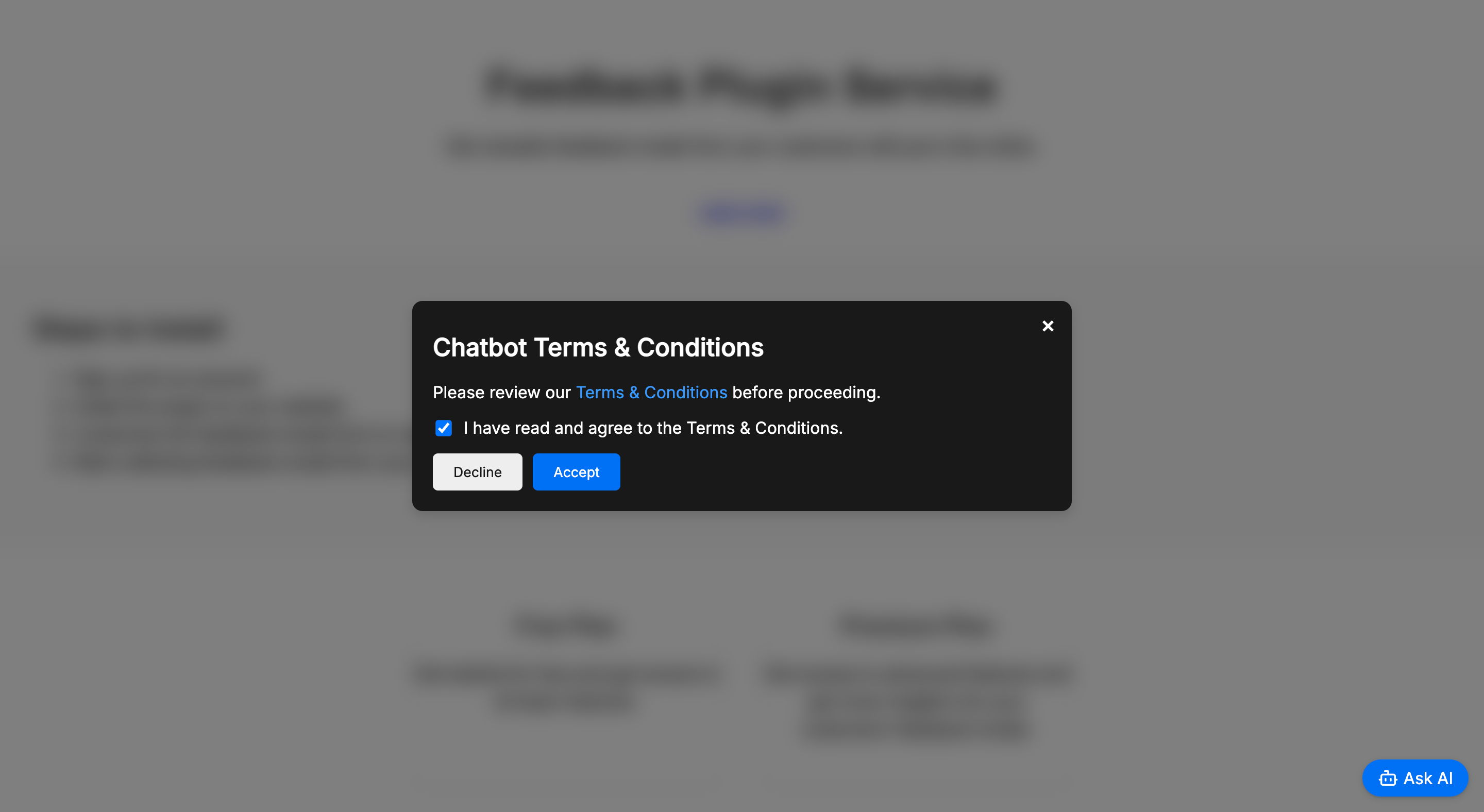
We take privacy seriously. Biel.ai now includes built-in features to help you meet data protection standards with minimal effort:
- Automatically remove Personally Identifiable Information (PII): Automatically remove sensitive data like emails or phone numbers.
- Disable IP address collection: Disable IP logging to stay compliant with privacy regulations.
- Require Terms & Conditions acceptance: Require users to accept your terms before they can use the chatbot.
Check out the Data Privacy guide.
Custom prompts: Control your chatbot's behavior
Biel.ai comes with a built-in AI Assistant prompt optimized for technical documentation. It handles context, accuracy, and limitations to ensure smooth interactions. But sometimes, you need more control.
With Custom Prompts, you can fully customize how the bot behaves. Specify priorities, like always considering specific product data, flag known limitations, and even dictate how it responds to different question types.
Think of it like long-term memory. Your bot will use it to inform every response, providing context that's beyond just the documentation content.
No coding needed. Just head to Settings > LLM settings > Define prompt in your dashboard to adjust it exactly how you want.
For more details, see Custom prompt docs.
What's next? MCP Integration 🎁
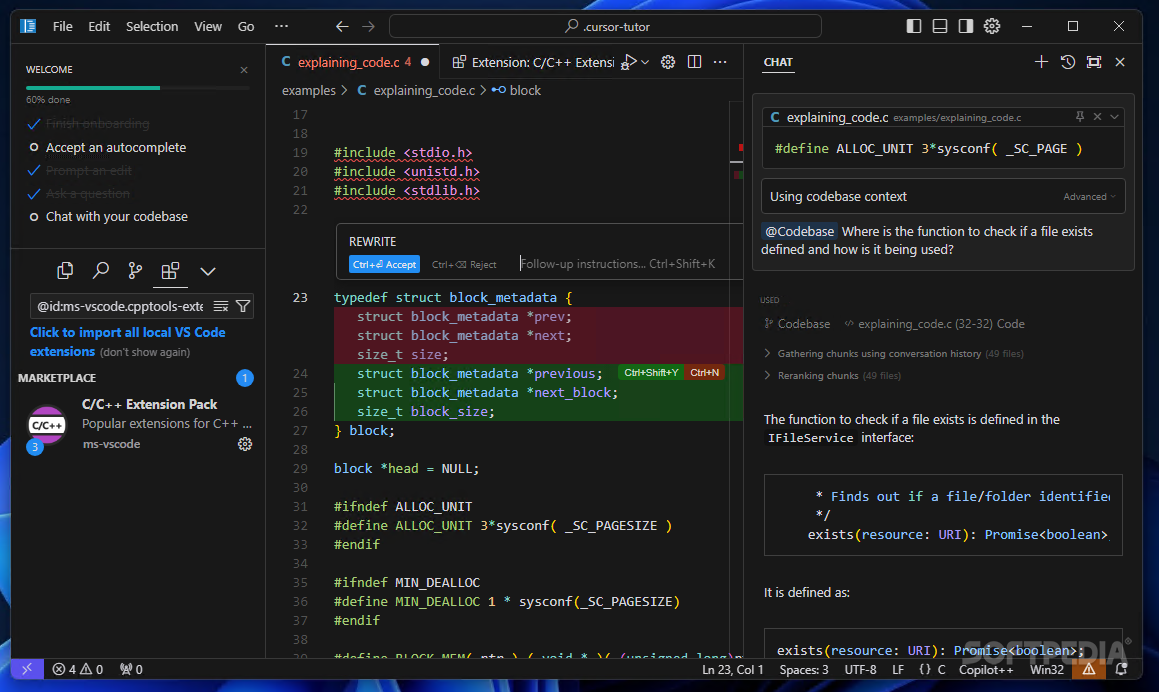
We're introducing MCP integration, allowing Biel.ai to connect with other AI tools and apps. For example, you will be able to use Biel.ai as a knowledge source inside dev environments like Cursor, so your team can access your company data while coding.
This feature is launching in Beta for Enterprise customers, with a gradual rollout to other plans.
Want early access? We're offering a free one-month trial to explore it. Just contact us by May 23 to get on the invite list.